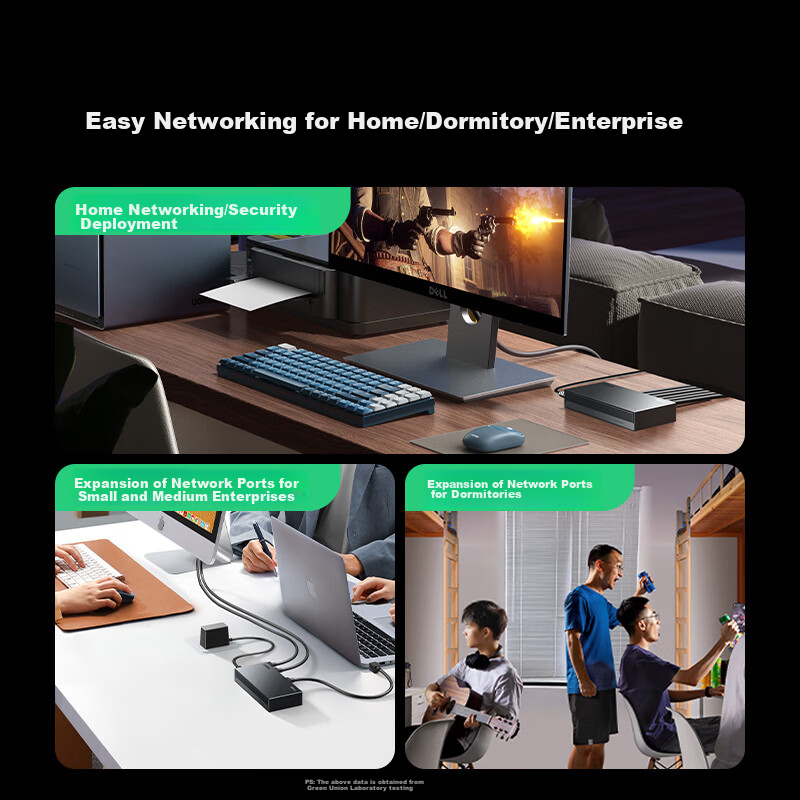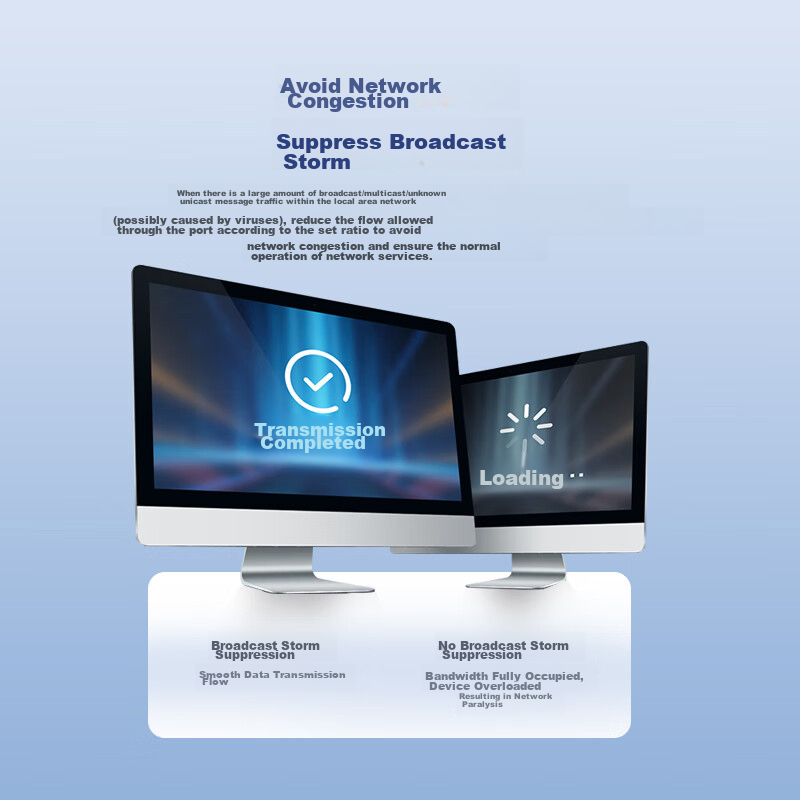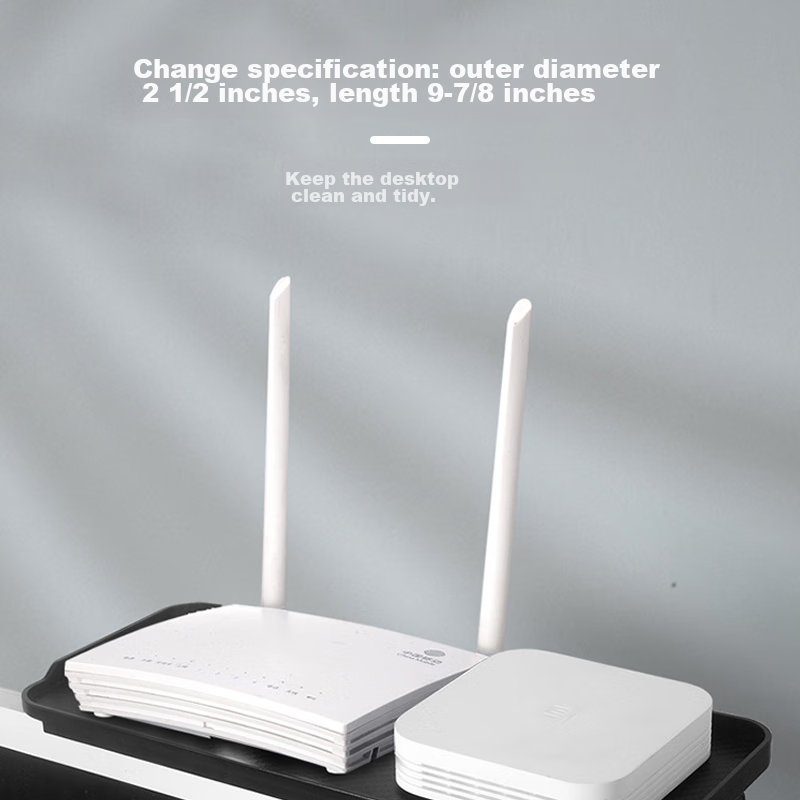Menu
-
Categories
-
 Womens Fashion
Womens Fashion
-
 Mens Fashion
Mens Fashion
-
 Baby & Kids
Baby & Kids
-
 Bags
Bags
-
 Beauty & Health
Beauty & Health
-
 Electronics
Electronics
-
 Home & Kitchen
Home & Kitchen
-
 Mobiles
Mobiles
-
 Interesting items
Interesting items
-
 Home Appliances
Home Appliances
-
 Televisions
Televisions
- View more
-
-
Categories
-
 Womens Fashion
Womens Fashion
-
 Mens Fashion
Mens Fashion
-
 Baby & Kids
Baby & Kids
-
 Bags
Bags
-
 Beauty & Health
Beauty & Health
-
 Electronics
Electronics
-
 Home & Kitchen
Home & Kitchen
-
 Mobiles
Mobiles
-
 Interesting items
Interesting items
-
 Home Appliances
Home Appliances
-
 Televisions
Televisions
-
- Home
-
All Brands
-
( 14 )
-
( 11 )
-
( 45 )
-
( 15 )
-
-
-
-
-
( 2 )
-
( 4 )
-
( 8 )
-
( 50 )
-
( 11 )
-
( 12 )
-
( 66 )
-
( 6 )
-
( 5 )
-
( 7 )
-
( 15 )
-
( 12 )
-
( 7 )
-
( 14 )
-
( 9 )
-
( 9 )
-
( 8 )
-
-
-
-
-
-
( 36 )
-
-
-
-
-
-
-
( 6 )
-
( 47 )
-
( 53 )
-
-
( 98 )
-
( 94 )
-
( 31 )
-
( 54 )
-
-
( 152 )
-
( 92 )
-
-
( 3 )
-
( 26 )
-
-
( 14 )
-
( 12 )
-
( 43 )
-
( 23 )
-
( 12 )
-
( 13 )
-
( 97 )
-
( 11 )
-
( 21 )
-
( 93 )
-
( 111 )
-
( 24 )
-
( 46 )
-
( 11 )
-
( 242 )
-
( 1 )
-
( 39 )
-
( 58 )
-
( 76 )
-
( 9 )
-
( 30 )
-
( 31 )
-
( 1292 )
-
( 18869 )
-
( 45 )
-
( 188 )
-
( 302 )
-
( 39 )
-
- Discounted products
- All Sellers
- Sell with us
-




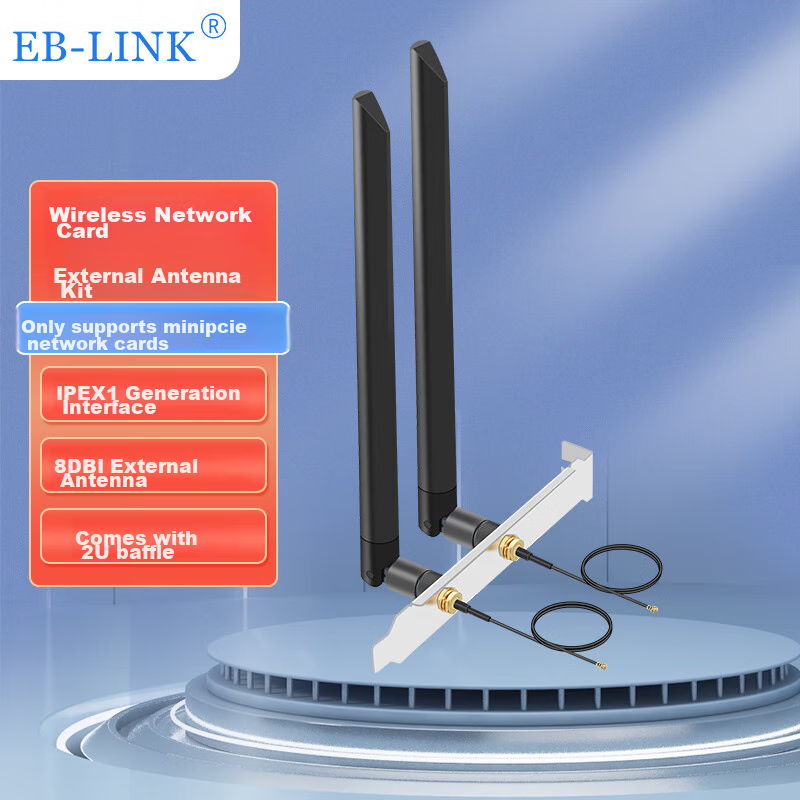
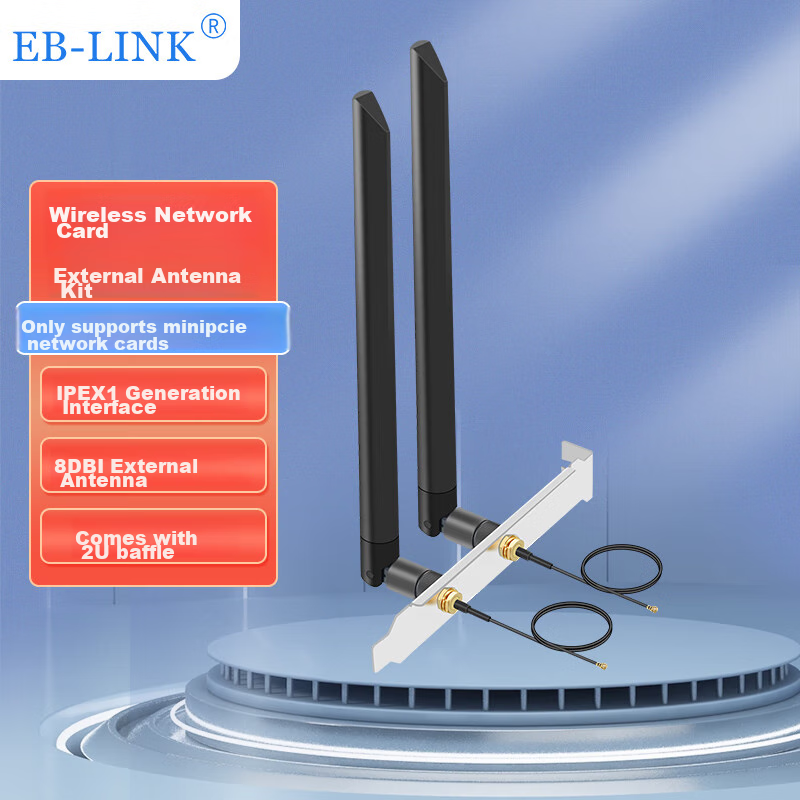
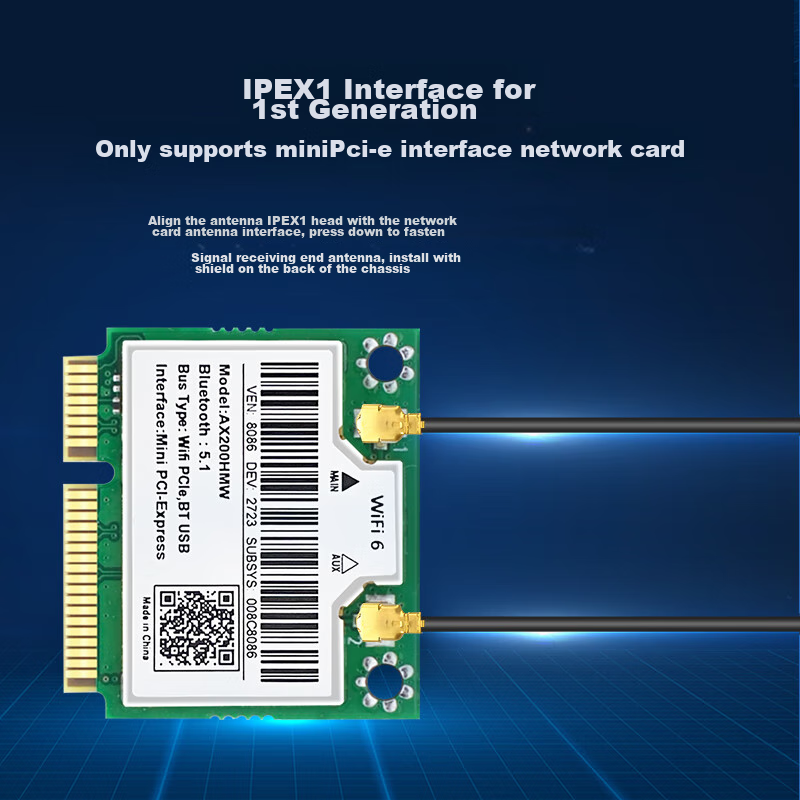
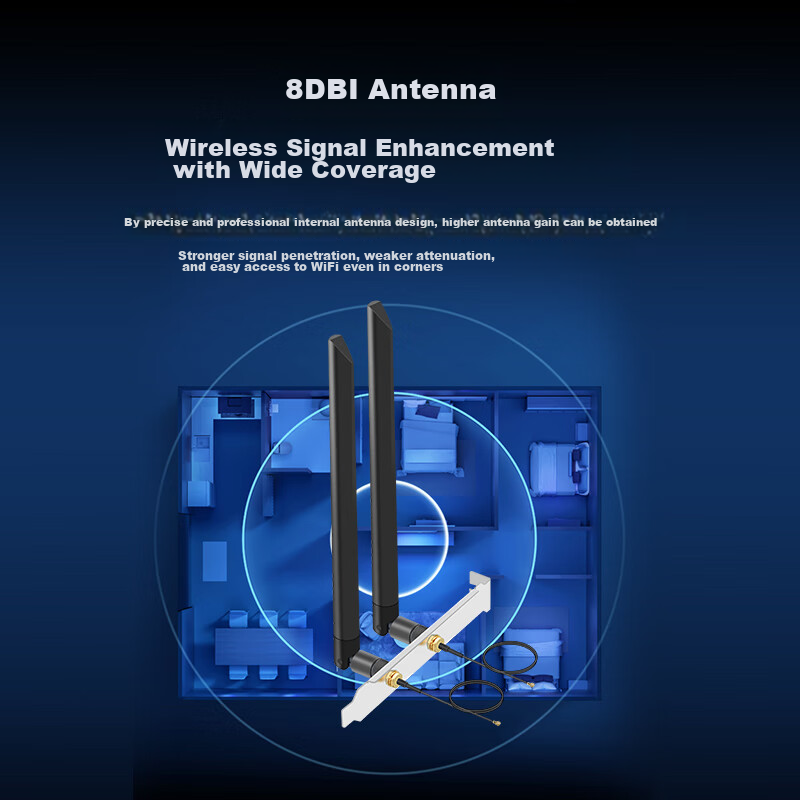
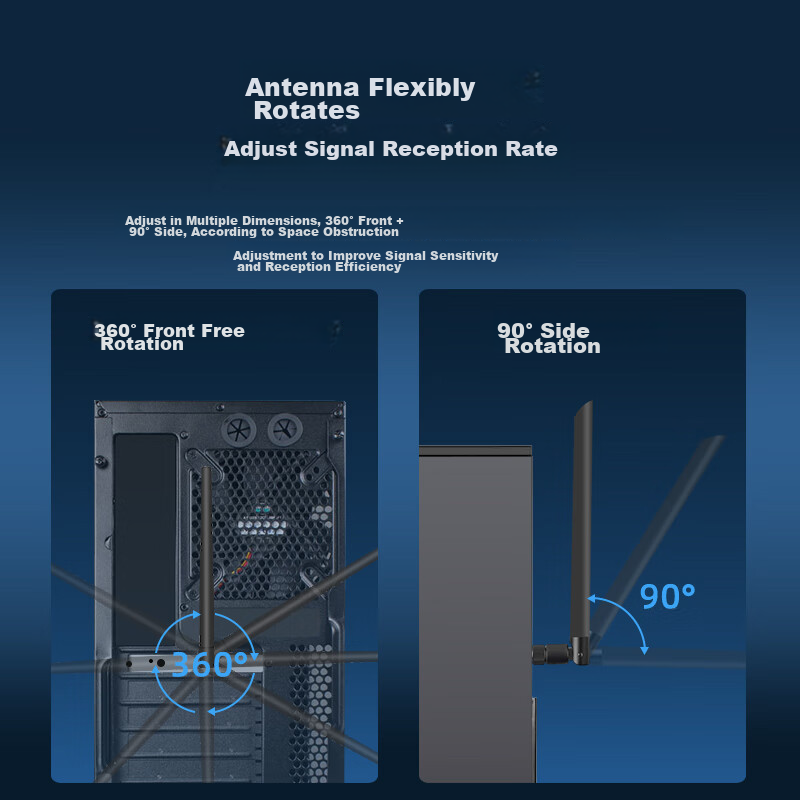


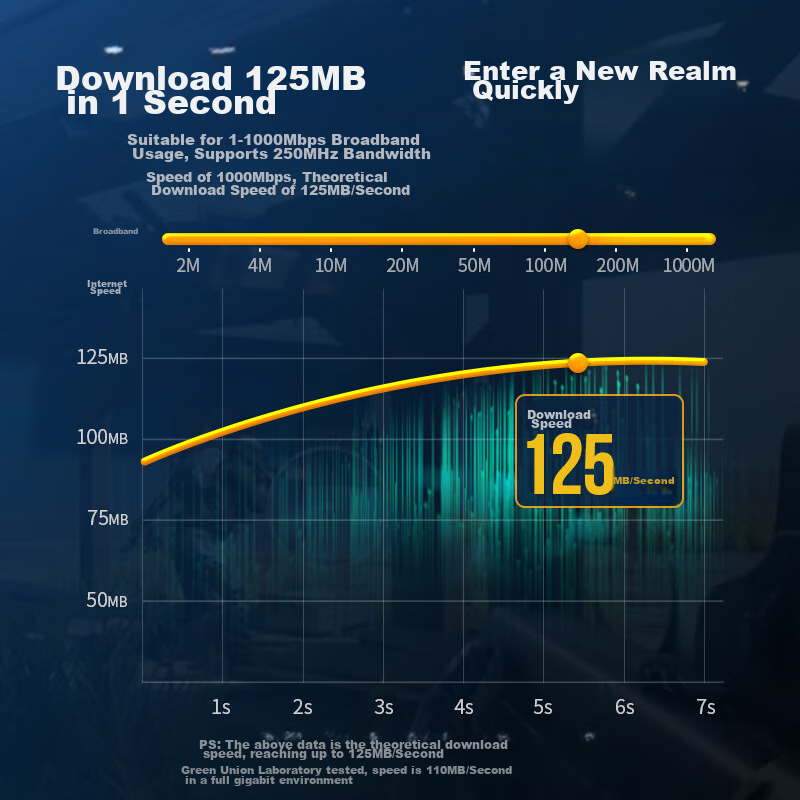
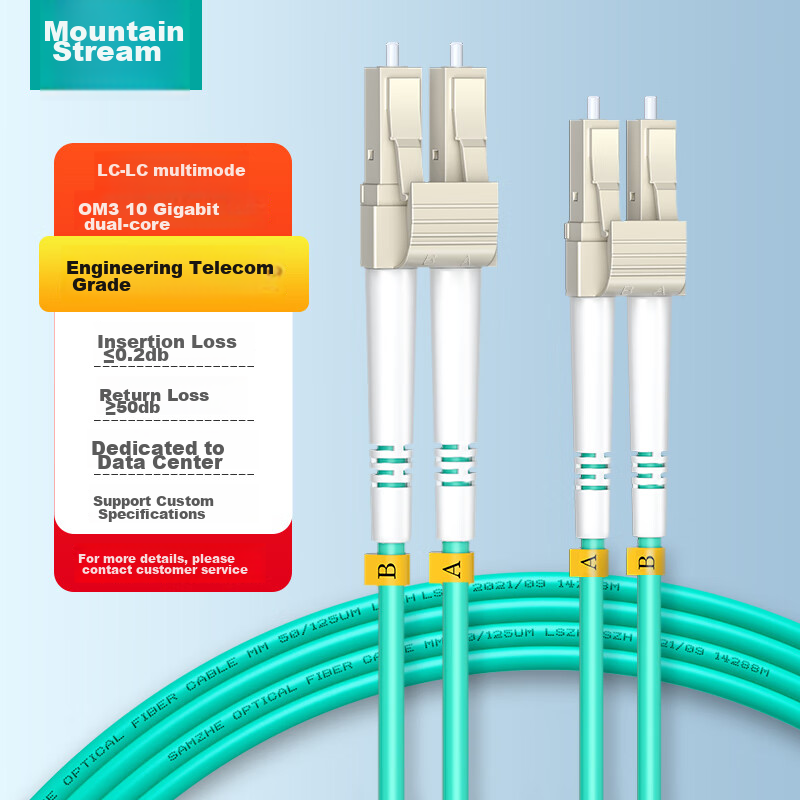


![SAMZHE CAT6A Double-Shielded Network Cable [0.57±0.008mm Pure Copper Core] 10 Gigabit Anti-Interference, Engineering Home Network POE Monitoring Box Cable 100 Meters LC6100](https://yallapick.com/storage/app/public/product/thumbnail/2025-08-08-68957e5ecc6ad.png)